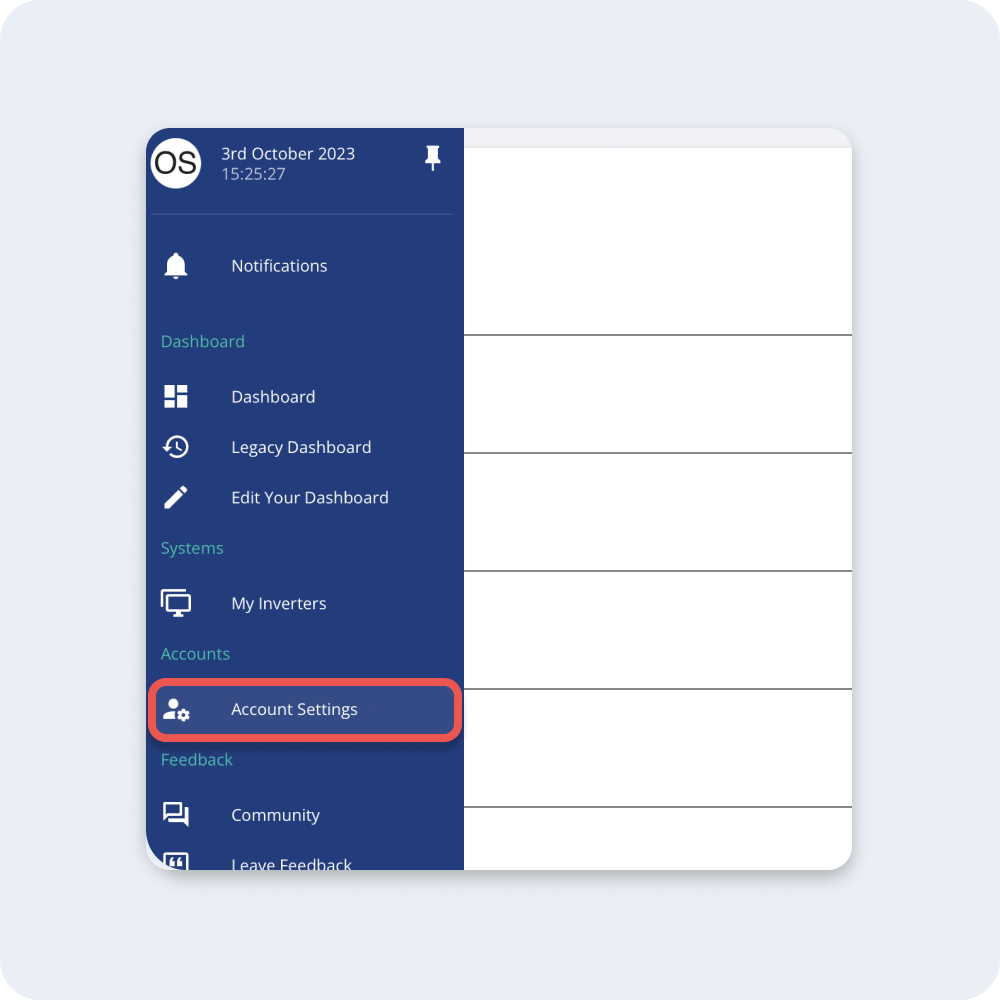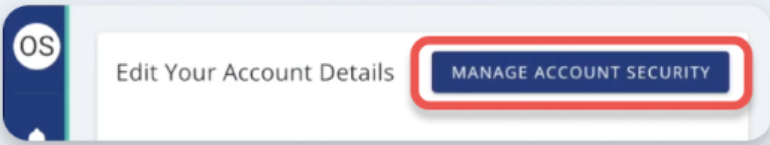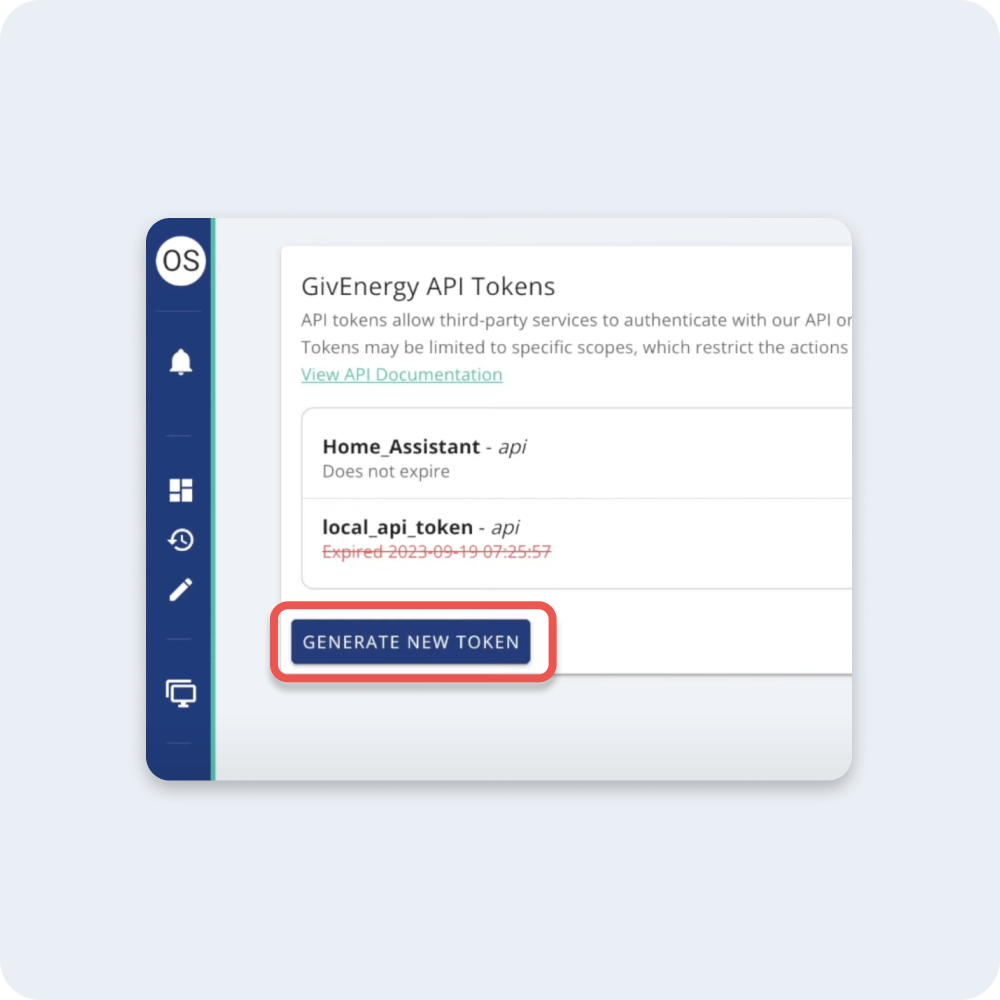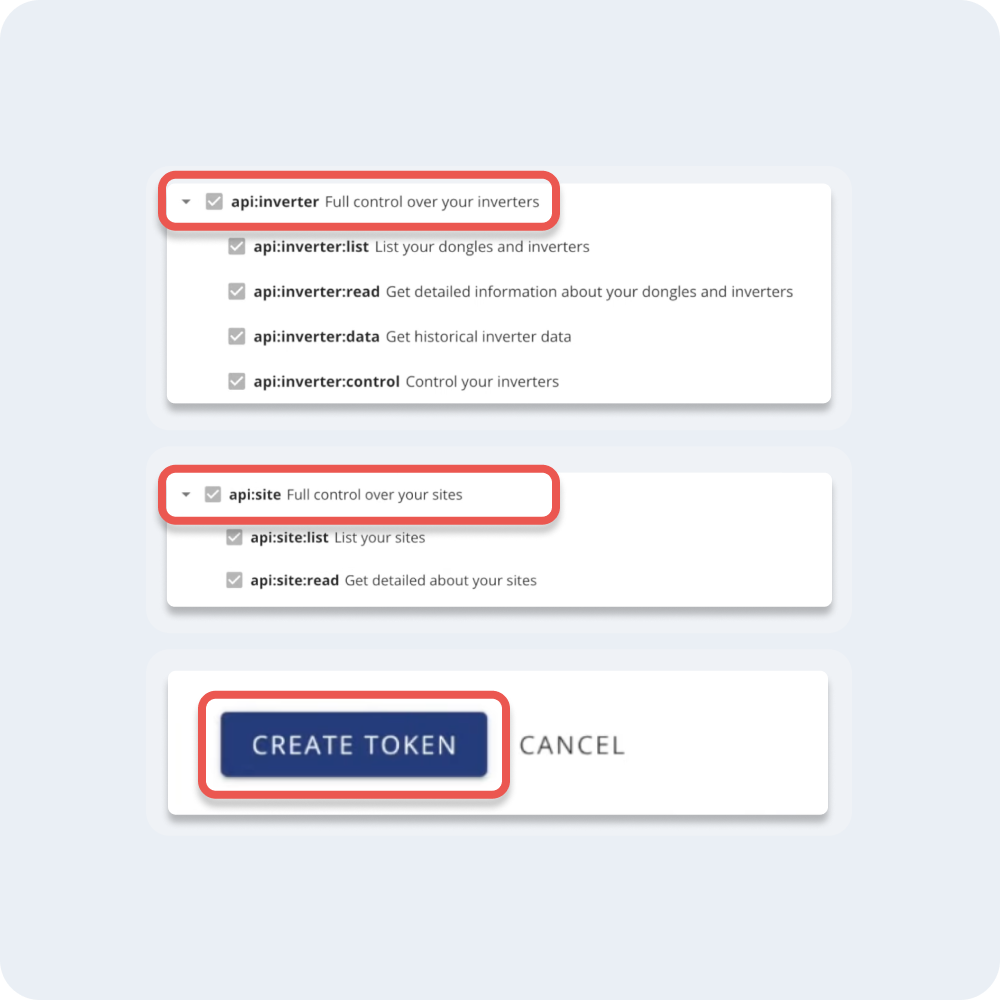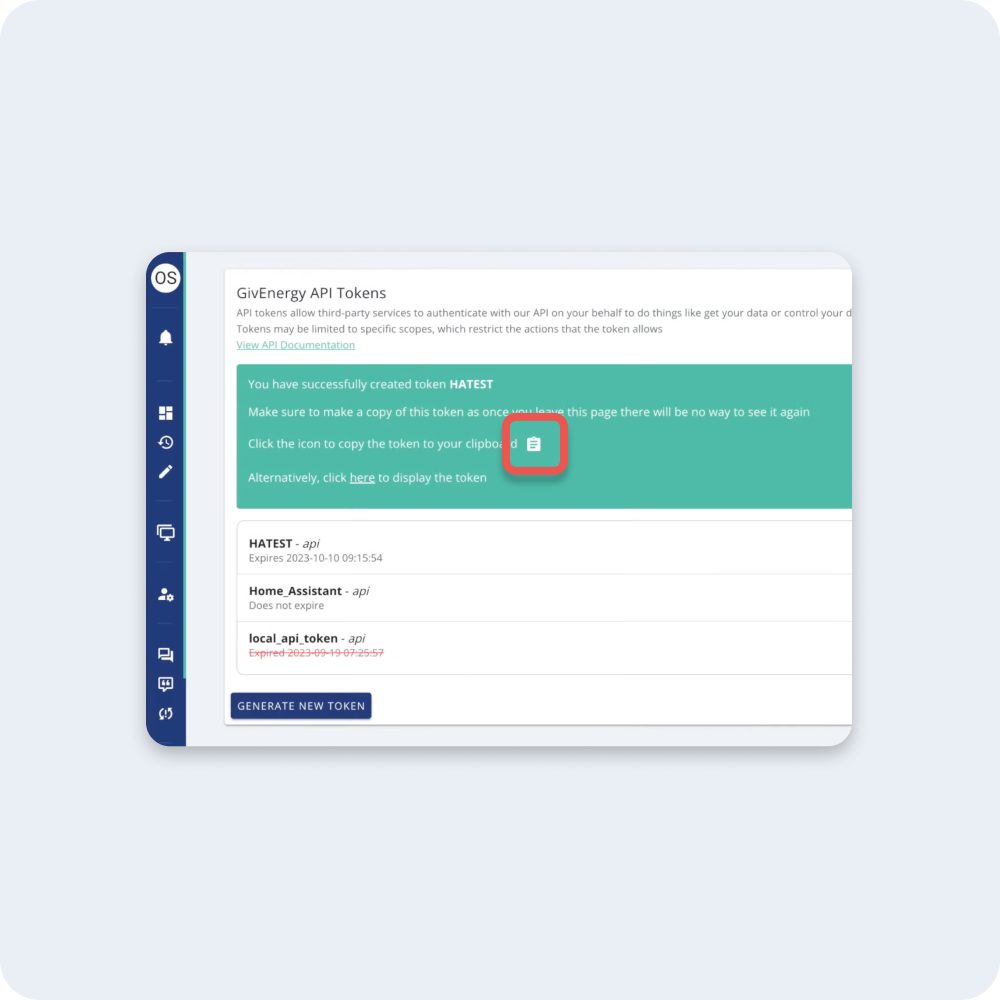Connecting your GivEnergy inverter via API
Obtaining a GivEnergy API Token
You'To connect your GivEnergy system to the Smug app, you'll need to generate a GivEnergyan API token. This is a unique code thattoken allows ussecure tocommunication connect tobetween your inverter or battery.battery and the app.
Step 1:
Go toVisit your GivEnergy account, thenand loginlog usingin with your credentials.
Step 2:
Step 3:
At the top right of the account details page, click on mobile,Manage Account Security.
Step 4:
Under the navigatioGivEnergy nAPI Tokens section, click Generate New Token.
Step 5:
Enter a name for your token (e.g., My GivEnergy Token).
Select "No Expiry" so that the connection remains active unless manually revoked.
Step 6:
Select the following token scopes, then click Create Token:
- api:inverter
- api:site
Step 7:
Once created, copy the token and store it in a secure location. GivEnergy only allows viewing it once.
Step 8:
You're all set! Paste the copied API token into the Smug app to complete the setup.