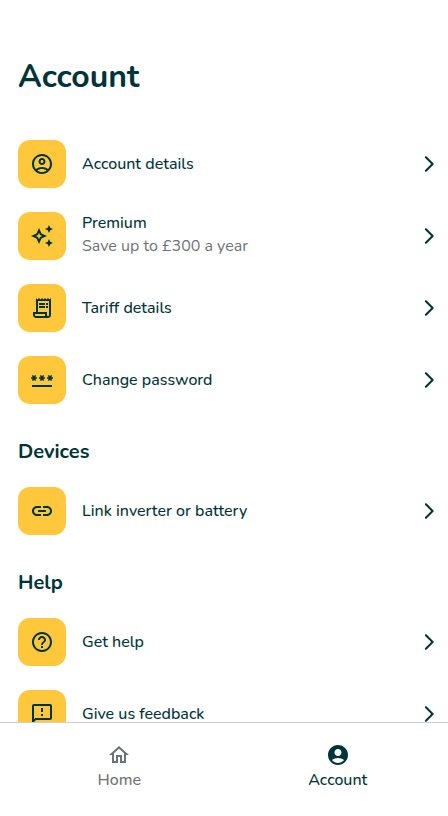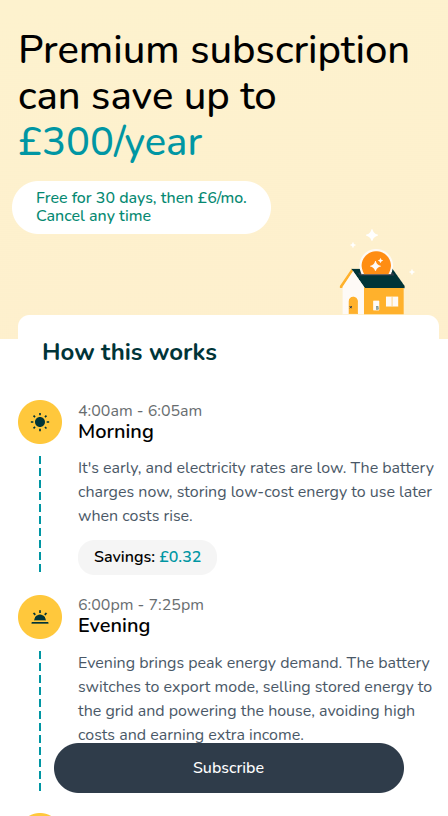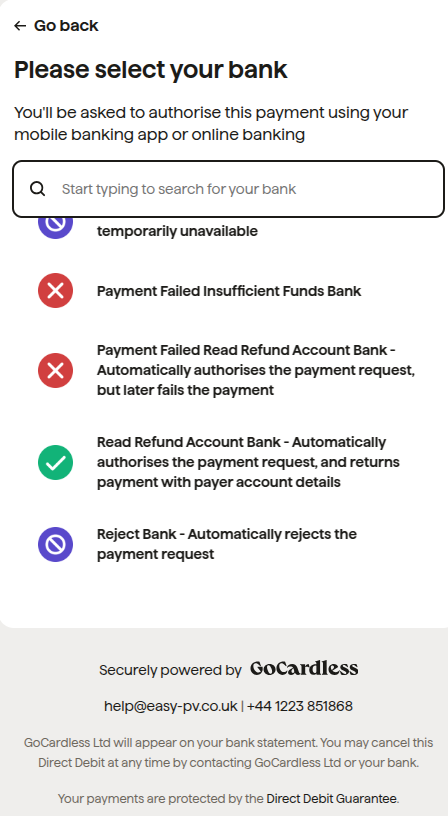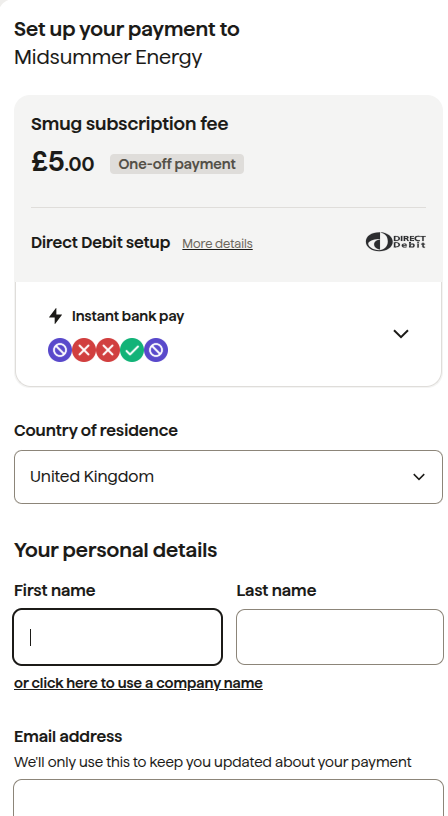Setting up a premium subscription
Adding a subscription
Once you have connected your system, it should start collecting some consumption and generation data. In order to benefit from system optimisation, where our algorithms change the work mode of your inverter to maximise savings, you need to add a subscription. You won't be charged until the end of June, from then on, it will be £5 a month.
To set up the subscription:
- Click on 'Account' > 'Subscribe'
- You will be taken to our payment partner, GoCardless. Enter your details, and on the the page that says 'Please select your bank'
clickand'Read Refund Account bank' - in the final release, this is where you would be logging intoselect yourbanking app on your phone to set up the subscription.bank. - When the direct debit is set up, you'll be asked to close the page and return to the app.