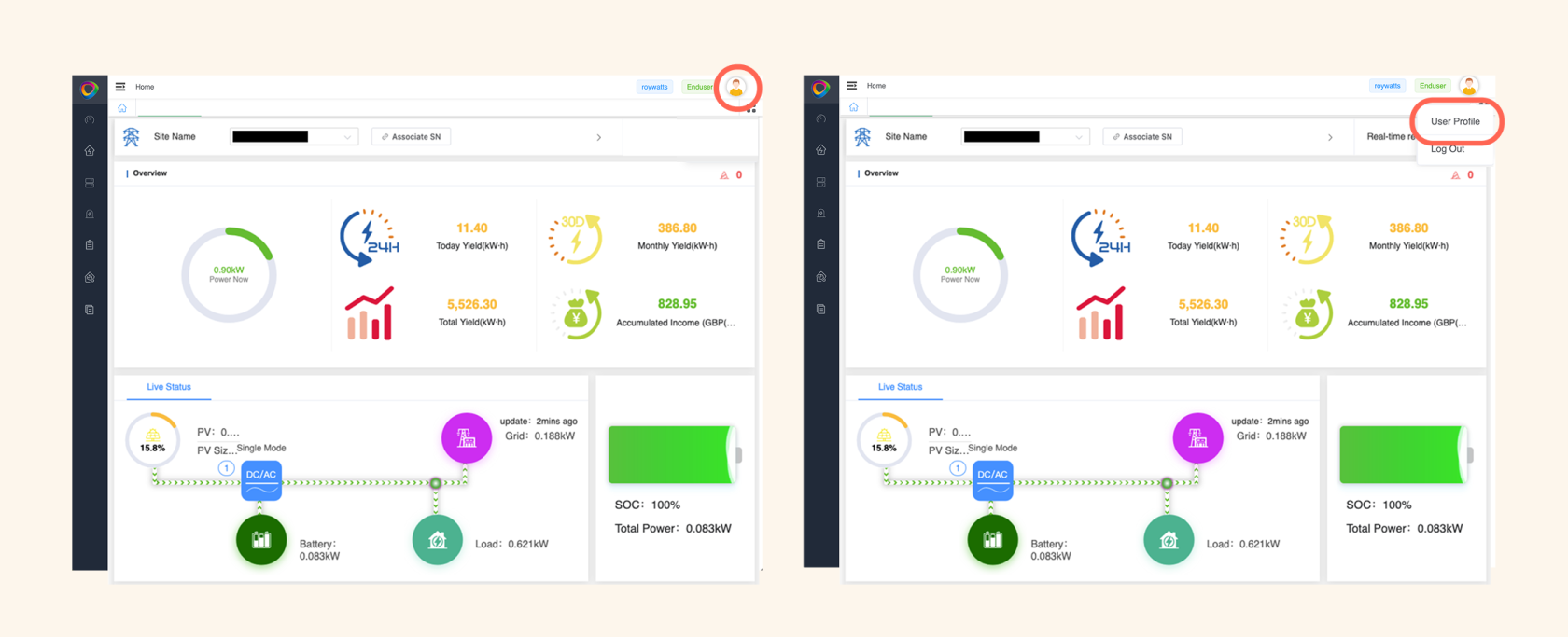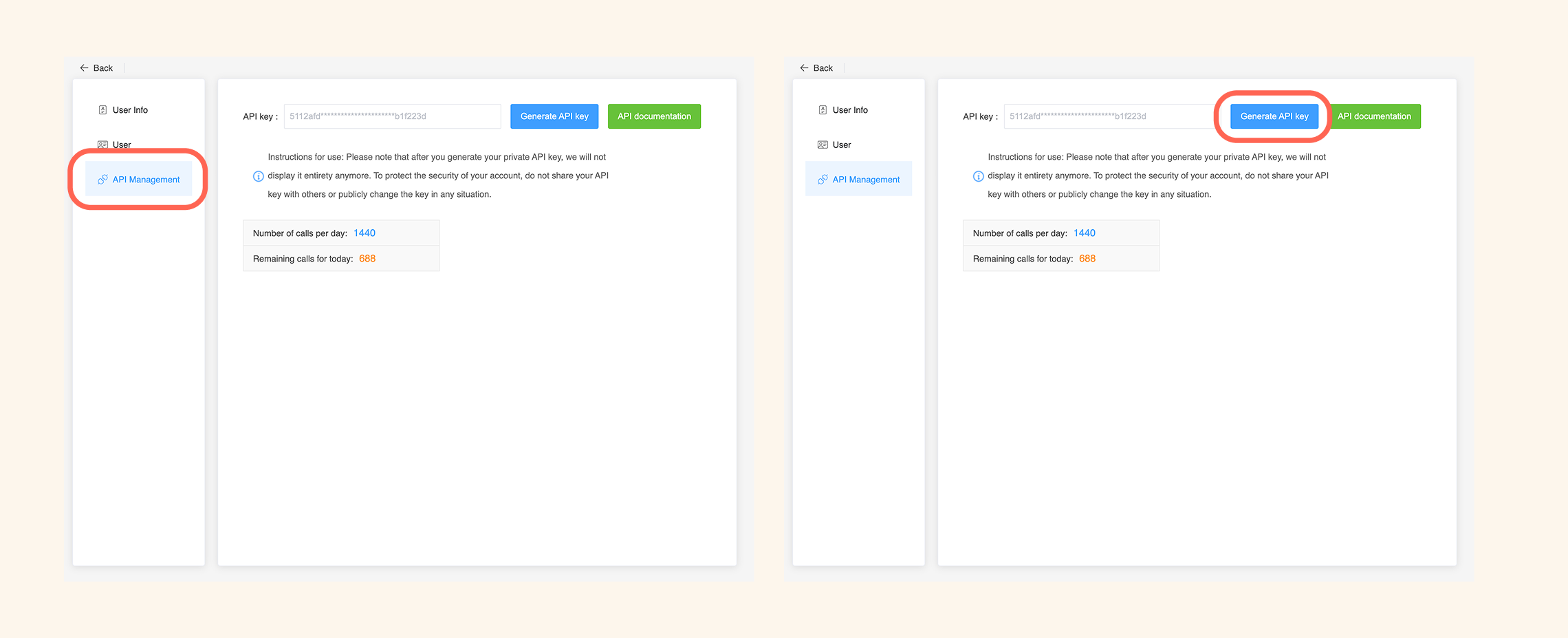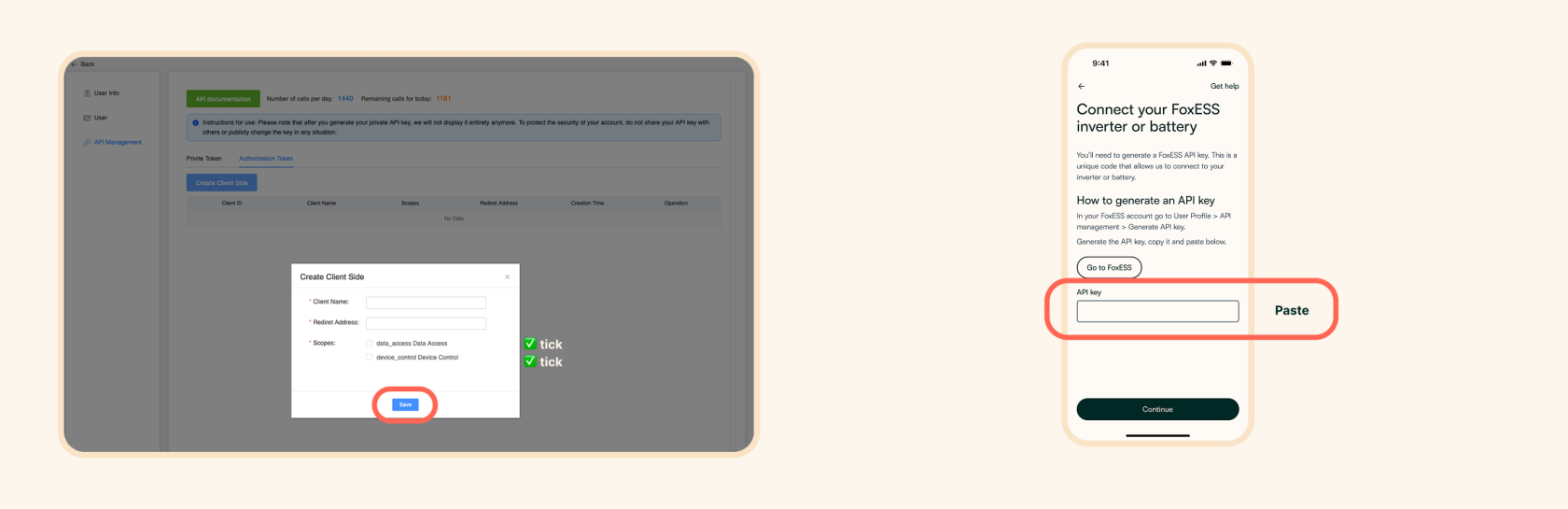Connecting FoxESS devices
Obtaining a FoxESS API Key
To connect your FoxESS system to Smug, you need follow these steps to generate and use an API key from your FoxESS account.
Step 1:
Log into your FoxESS account.
Step 2:
Step 3:
Click on "Generate API Key".
Enter a name for the key (this can be anything - such as 'Smug', 'your name' etc.)
Enter your property address.
Tick both boxes to allow:
- ✅ Data access
- ✅ Device control
⚠️ Save the API Key.
Once the key is generated, copy and store it somewhere safe. FoxESS does not show the full key again after this step.
⚠️ If the key is lost, it cannot be recovered. You’ll need to delete it and generate a new one.
Paste the API Key in the Smug app.