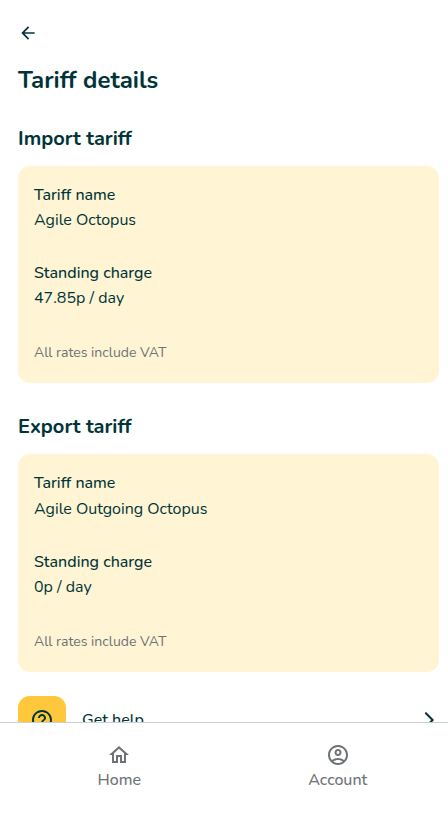Entering your tariff data
Tariff Data
Once you have connected your system, the app will prompt you to enter your tariff data.
If you are with Octopus Energy, you need to log into your Octopus account and create an API key which is then copied and pasted into the app.
We currently support most energy suppliers and tariffs, but if you have any issues then please email us at hello@smug.energy
Feed In Tariff (FIT) systems
In order to benefit from the optimisation savings, you will need to be receiving payments for exported electricity. Those using older FIT tariff - you can manually configure these as a fixed export tariff. If you need help setting this up, please email us at hello@smug.energy
You might like to be aware that there are export tariffs such as Octopus Flux, which pay a fair bit more than the FIT export rate, so it might be worth considering swapping, particularly as Smug will help you to maximise the export income from a time-of-use tariff.
Here is a link if you'd like to switch to Octopus: https://share.octopus.
Once you have successfully set up your tariff, you should see the above.